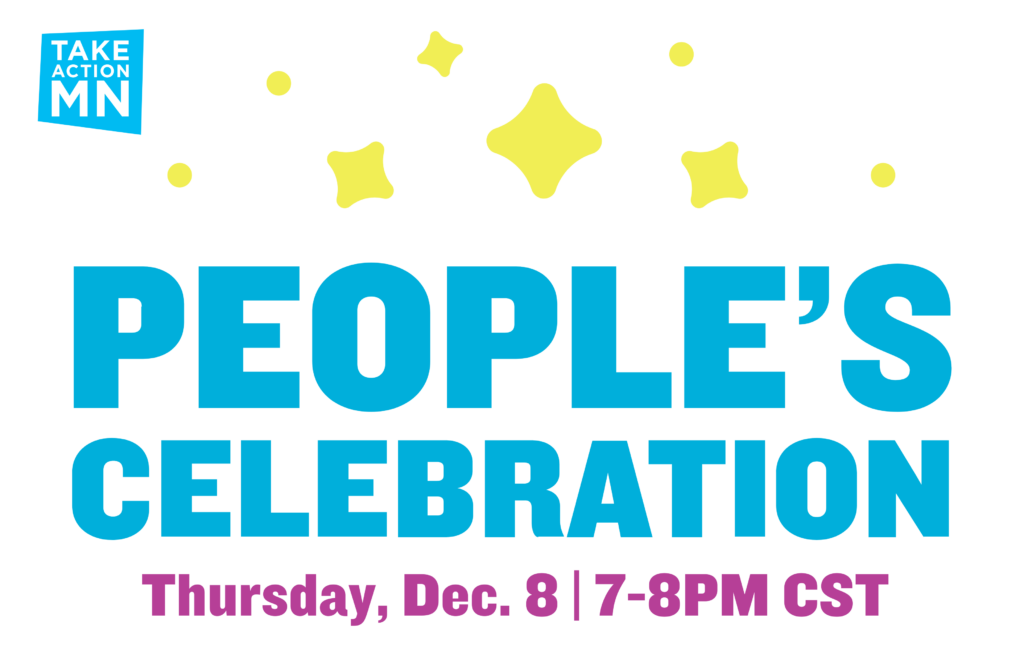
*En español abajo*
When is the People’s Celebration?
Thursday, December 8, 7pm – 8pm CST
Where will it be held?
Online via Zoom Webinar
Where do I find the Zoom link?
The Zoom link will be emailed to everyone who registers the day before and again about an hour before the Celebration begins.
How do I log in to the Zoom Webinar?
- All registered attendees will receive an email with the link to the Zoom Webinar on December 5 and again around 5:00PM on December 8.
- Click on the Zoom link in your email at 7PM on December 8.
- Make sure to select whether you will be listening in English or Spanish.
How do I select my language?
For live transcription in English, click “CC” button in lower right
For American Sign Language, click “Interpretation,” then “Watch,” followed by “ASL.”
For Spanish, click “Interpretation,” then “EN/ES”, followed by “OK.” Click “Mute original audio” if you would like to hear Spanish only.
Joining from a mobile device or tablet? In your Meeting Controls, click the ellipses (…), then “Language Interpretation,” then select your language.

More on language access:
- Watch this 60-second video explaining how to connect to a Zoom meeting with interpretation.
- Visit the Zoom interpretation FAQ page if you have additional questions
- Viewing sign language interpretation
What if I can’t hear anything?
If you can’t hear anything, try the following:
- Check your audio settings
- Turn up the volume on your phone or computer
- Make sure you have selected your language (see above)
How can I participate during the meeting?
Participants are automatically muted. We welcome your active participation in the Zoom chat! (see below).
How do I see the Zoom chat?
To participate in the chat, go to the bottom of your screen and click on the speech bubble labeled “chat.” By default, your messages will be seen by everyone in the meeting. (To send a message to panelists only, select the down arrow in the chat box where it says “everyone” and choose “panelists.”)
How do I ask questions or get more help?
Type a question in the chat or in the Q&A box, which you can pull up by clicking “Q&A” at the bottom of your screen. One of our chat leads, Walter or Cierra, will get back to you.
Will the Celebration be recorded?
Yes. The Celebration is being recorded so we can share it with folks who aren’t able to be here tonight. It will also be streaming to Facebook via Facebook Live.
How do I make a financial contribution during the Celebration?
Text GIVE to 87843 or follow this link.
¿Cuándo es la Celebración del Pueblo?
Jueves 8 de diciembre de 2021 de 7 a 8 p.m.
¿Dónde se llevará a cabo?
En línea a través de webinar de Zoom.
¿Dónde encuentro el enlace Zoom?
El enlace de Zoom se enviará por correo electrónico a todos los que se registren el día anterior y nuevamente aproximadamente una hora antes de que comience la celebración.
¿Cómo inicio sesión en el webinar de Zoom?
1. Todos los asistentes registrados recibirán un correo electrónico con el enlace al webinar de Zoom el 5 de diciembre y nuevamente alrededor de las 5:00 PM el 8 de diciembre.
2. Haga clic en el enlace Zoom en su correo electrónico a las 7:00 PM el 8 de diciembre.
3. Asegúrese de seleccionar si escuchará en inglés o en español.
¿Cómo selecciono mi idioma?
Para ver subtítulos en inglés haga un clic en “CC”.
Para recibir interpretación estadounidense de signos (ASL), haga un clic en “Interpretation” de allí un clic en “Watch” seguido por las siglas “ASL”.
Para interpretación en español haga un clic en “interpretation” (interpretación) “EN/ES” seguido de un clic en “OK” (listo). Haga un clic en “Mute original audio” (para silenciar el sonido original) si usted solo quiere oír la interpretación en español.
¿Si usted se une por medio de un teléfono celular o tableta? En su pantalla verá tres puntos suspensivos (…) haga un clic en los puntos y busque interpretación de idiomas, haga un clic y de allí “seleccione la interpretación” en el idioma que usted quiere en este caso, el español.
Más sobre el acceso a idiomas:
- Vea este video de 60 segundos que explica cómo conectarse a una reunión de Zoom con interpretación.
- Visite la página de preguntas frecuentes sobre interpretación de Zoom si tiene preguntas adicionales.
- Visite la página recibir interpretación estadounidense de signos (ASL).
¿Qué pasa si no puedo escuchar nada?
Si no puede escuchar nada, intente lo siguiente:
1. Verifique su configuración de audio.
2. Suba el volumen de su teléfono o computadora.
3. Asegúrese de haber seleccionado su idioma (ver arriba).
¿Cómo puedo participar durante la reunión?
Los participantes se silencian automáticamente. ¡Agradecemos su participación activa en el chat de Zoom! (vea abajo).
¿Cómo veo el chat de Zoom?
Para participar en el chat, vaya a la parte inferior de la pantalla y haga clic en la burbuja de diálogo con la etiqueta “chat”. De forma predeterminada, todos los asistentes a la reunión verán sus mensajes. (Para enviar un mensaje solo a los panelistas, seleccione la flecha hacia abajo en el cuadro de chat donde dice “todos” y elija “panelistas”).
¿Cómo hago preguntas u obtengo más ayuda?
Escriba una pregunta en el chat o en el cuadro de preguntas y respuestas, que puede abrir haciendo clic en “Preguntas y respuestas” en la parte inferior de la pantalla. Uno de nuestros lideres de chat, Walter o Cierra, se comunicará contigo.
¿Se grabará la celebración?
Si. Se está grabando la celebración para que podamos compartirla con las personas que no pueden estar aquí esta noche. También se transmitirá en Facebook a través de Facebook Live.
¿Cómo realizo una contribución económica durante la Celebración?
Envía GIVE al 87843 o sigue este enlace.
